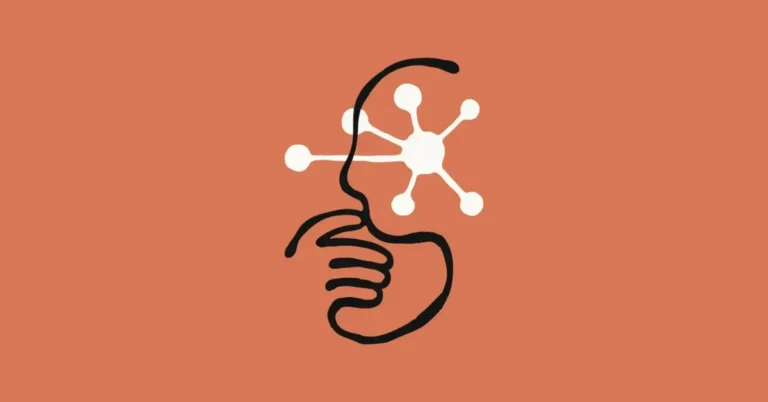Creating a children’s book used to take weeks or even months, but with the right AI tools, it’s now possible to draft, illustrate, and format a story in just one hour. Whether you’re a parent with a story to share, a teacher looking for a class project, or an aspiring author testing ideas, AI can simplify the process without sacrificing creativity. Here’s a step-by-step guide to creating a simple, age-appropriate children’s book using AI in under 60 minutes.
Step 1: Decide on the Story Concept (5–10 minutes)
Start by choosing your target age group. Books for toddlers (3–5) tend to be more visual with simple language, while books for older kids (6–9) may have more developed narratives and lessons. Next, decide the tone and purpose of the story. Is it funny, educational, adventurous, or morally driven?
Use ChatGPT or Claude to brainstorm ideas. A simple prompt like “Give me five story ideas for a children’s book about kindness for ages 4–6” can spark inspiration instantly.
Step 2: Generate the Story with AI (10–15 minutes)
Once you’ve chosen an idea, ask your AI assistant to write a short story using child-friendly language and a clear structure: beginning, middle, and end. Keep it short, around 300 to 600 words works well for young readers.
Prompt example:
“Write a 500-word children’s story for ages 5–7 about a shy rabbit who learns to make friends. Use short sentences, clear dialogue, and a happy ending.”
You can then refine or rephrase parts of the story if needed. If you’re short on time, ask the AI to break the story into pages with sentence-by-sentence formatting for easier layout later.
Step 3: Create the Illustrations (15–20 minutes)
Utilise AI image generators like DALL·E, Midjourney, or Canva AI to visually bring your story to life. For consistency, start by generating your main character in different scenes. If your story features “a purple rabbit in a forest,” be specific in your prompt to help the AI maintain visual consistency across pages.
Prompt example:
“Illustrate a purple rabbit standing shyly at the edge of a playground, cartoon style, colourful, for a children’s book.”
You’ll need about 8 to 10 illustrations, one for each key moment or page of your book. Download and save them in high resolution.
Step 4: Layout the Book (10–15 minutes)
Now bring everything together in a free tool like Canva, Book Creator, or Google Slides. Choose a children’s book template or start from scratch. Add your story text to each page and match it with the appropriate illustration. Use large, clear fonts, such as Comic Sans or Montserrat, for optimal readability.
Don’t forget to add a fun title page and a dedication if you want to personalise it.
Step 5: Export and Share (5 minutes)
Once you’re happy with the layout, export your book as a PDF for printing or sharing digitally. You can also publish it on platforms like StoryJumper or Amazon Kindle Direct Publishing (KDP) if you want to make it public.
If you’re using the book for a classroom, birthday, or bedtime story, you now have a unique, AI-assisted creation ready in just an hour.
Final Tip: While AI does the heavy lifting, your personal touch, like naming characters after your kids or tweaking dialogue for tone, can make the story even more special.