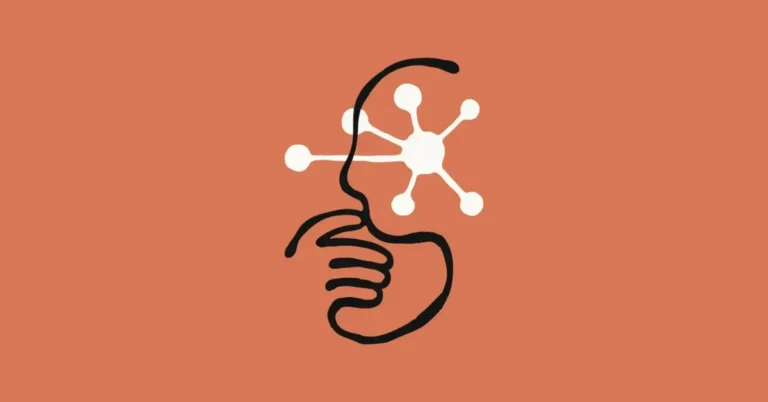Apple held its annual Worldwide Developers Conference (WWDC) this week, unveiling a range of exciting new software updates for its products. This year’s event came at a time of economic uncertainty, with Apple’s sales expected to be impacted by ongoing trade tariff threats from the Trump administration. The company also had the challenge of responding to Google’s AI-heavy conference and OpenAI’s recent partnership with Jony Ive, a former Apple designer. While Apple focused on software at WWDC, hardware announcements are expected in September.
Liquid Glass Overhaul: A Fresh Look for Apple Devices
One of the most exciting changes is the Liquid Glass aesthetic introduced in iOS 26, macOS, iPadOS, and other Apple platforms. This major redesign brings translucent, glass-like icons and menus that allow users to see through parts of the interface, giving Apple devices a sleek, modern feel. The new design aims to create a unified visual experience across all Apple platforms. Additionally, iOS 26 features customisation options for home and lock screens, making it easier for users to personalise their devices.
Enhanced Communication Features in Phone and Messages Apps
Apple’s Phone and Messages apps received notable updates that make communication smoother and more efficient. The phone app now includes a call screening feature that helps users avoid spam calls, and the Hold Assist feature allows users to stay informed when placed on hold during calls. Meanwhile, Messages received a major update, with live translations for both phone calls and texts, enabling seamless communication across languages. The new group chat tools now support polls for decision-making, along with integrated Apple Cash for splitting bills directly in the chat.
iPadOS 26: Bringing Mac-like Functionality to iPad
iPadOS 26 introduces windowed apps, allowing users to open and resize multiple apps at once, just like on a Mac. This is a significant upgrade for iPad users who desire a more desktop-like experience, providing greater multitasking flexibility. Additionally, Apple has added the new “Preview” feature, which enables users to view, edit, and annotate PDFs and images, or even sketch directly on their iPad, enhancing the device’s utility for professional and creative tasks.
Apple Games: A New Destination for Gamers
Apple has redesigned its gaming experience with the new Apple Games app, offering a single destination for all your games. This app provides a seamless experience for gamers, allowing them to easily track and launch their games. It includes a dedicated tab for Apple Arcade, which brings subscribers all their gaming content in one place. The new “Play Together” tab helps users keep track of friends’ gaming activities, making it easier to join in on their favourite games. Parental controls have also been upgraded, giving parents more flexibility and control over their children’s gaming experiences.
tvOS: Immersive Viewing with Liquid Glass
The tvOS update also receives the Liquid Glass treatment, bringing a new, vibrant aesthetic to the Apple TV interface. One of the standout features is the glassy see-through menu that allows users to navigate settings without blocking important on-screen visuals. This makes the viewing experience more immersive, enhancing the overall user interface with its sleek and transparent design. Apple also introduced several new content partnerships and features for Apple TV+, including new shows and exclusive streaming content.
macOS Tahoe: Free-Floating Menus and Enhanced Spotlight
macOS Tahoe, the latest version of Apple’s desktop operating system, introduces the Liquid Glass design, along with a floating menu bar that provides users with more screen space. Additionally, Spotlight search has been improved with better contextual awareness, allowing for more accurate and intuitive searches. macOS Tahoe also enhances multitasking with Live Activities, providing real-time updates from apps running on both the desktop and mobile devices. Users can now sync their activities and track information across devices more seamlessly.
WatchOS: Personalised Experience with Liquid Glass and New AI Features
watchOS 26 introduces several exciting updates, with the Liquid Glass aesthetic making an appearance on the Apple Watch interface. The update also adds new AI-powered features like the Workout Buddy, which acts as a virtual fitness companion. The Workout Buddy tracks workout data, provides feedback, and even selects motivational music for the user while they exercise. Additionally, watchOS 26 introduces Smart Stack, which uses contextual awareness to show shortcuts based on the user’s location and activities. For example, when in a remote area, the Smart Stack can suggest turning on BackTrack, Apple’s step-retracing feature, to help users navigate if they’re lost.
Maps: New Features for Personalised Navigation
Apple Maps received new updates with iOS 26, introducing the “Visited Places” feature, which keeps track of places you’ve visited, complete with photos. This feature offers a more personalised experience, allowing users to view their location history and share it with others if they choose. In addition to location tracking, Maps now uses on-device intelligence to offer more context-specific route suggestions, such as showing preferred routes based on the user’s daily patterns or warning about traffic delays, making it a smart and intuitive navigation tool.
CarPlay: New Customisable Widgets and Unified Experience
CarPlay has also been revamped with a new look that aligns with the Liquid Glass aesthetic. The new update, called CarPlay Ultra, unifies the interface across all screens in the car, allowing for a more cohesive experience. One of the key features is customisable widgets, letting users personalise the information displayed on their car’s screen. Additionally, CarPlay Ultra enhances safety by allowing users to respond to text messages using emoji while driving and providing improved call screening to help drivers stay focused on the road. CarPlay now supports seamless integration with AirPods, improving audio control while on the go and offering a more personalised listening experience in the car.
VisionOS: Mixed-Reality Experience for Apple Vision Pro
Lastly, Apple introduced VisionOS, the operating system designed for its mixed-reality headset, Vision Pro. This new system brings spatial widgets to the platform, allowing virtual objects like photos, calendars, and music controls to interact with the real world. VisionOS is a step forward in creating an immersive experience that blends digital and physical environments. The introduction of shared experiences means that users can now sync their views with others wearing the Vision Pro, enabling a more social and interactive experience within virtual reality.
WWDC 2025 marks a significant step in Apple’s evolution, integrating AI, enhanced design, and powerful functionalities across its product ecosystem. These updates bring major improvements to the user experience and provide new opportunities for personalisation, seamless connectivity, and immersive technologies.